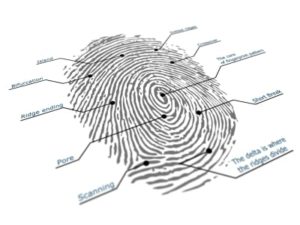
Users’ frustrations with the Pixel 6 smartphone’s fingerprint scanner have pushed Google to respond, and the tech giant has offered an interesting explanation via its official Twitter account.
Replying to customer inquiries (as spotted by Engadget), the Made By Google account explained that the fingerprint sensor’s slow performance may be a result of the use of “enhanced security algorithms”, adding, “In some instances, these added protections can take longer to verify or require more direct contact with the sensor.”
Complaints about the performance of the sensor have been widespread, with reviewers and customers flagging it as a real pitfall of an otherwise solid smartphone. As some tech writers have explained, the sensor isn’t even all that slow in absolute terms – it’s just a little bit slower than what today’s smartphone users are used to, and that can lead to persistent frustration, especially for those who use biometric authentication to streamline daily activities like paying for subway fare.
The other issue is reliability, with Google facing complaints about the number of false rejections produced by the Pixel 6’s sensor.
The important context here is that this is Google’s first attempt at an in-display fingerprint sensor, one of the biggest recent trends in mobile biometrics. As such, it helps to illustrate both the popularity of this kind of technology, and the difficulties of grappling with this nascent technology.
It also shows the benefits of offering facial recognition as another authentication option. Google had impressed users with a 3D facial recognition system in the Pixel 4 and 4a, but has since abandoned facial recognition entirely on its mobile devices, even as the modality has increased in popularity among other smartphone makers and users.
As Engadget’s J. Fingas reports, there have been suggestions that the Pixel 6’s fingerprint scanning system’s poor performance is the result of the use of an optical scanner, rather than an ultrasonic sensor; but other devices featuring an in-display optical sensor have not faced the same complaints. “There’s a real chance software may play a role in the Pixel 6’s quirks,” Fingas concludes.
Whether the performance issues could be addressed by a future software update or not, for now Google is offering users some basic tips on potentially improving their user experience, including re-enrolling fingerprints, pressing more firmly on the scanner, and cleaning the display.

Follow Us