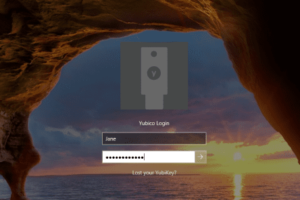
Yubico is improving the YubiKey experience for Windows users with its new Yubico Login for Windows Application. The app is currently available for public preview, and will offer a simpler configuration process, as well as mechanisms for backup and replacement YubiKeys.
Users who download the public preview will have the opportunity to provide feedback before the app’s official launch. According to Yubico, the solution is designed for individuals and organizations who prefer to use local accounts to keep their information safe, and is compatible with Windows 7, Windows 8.1, and Windows 10 computers.
Yubico Login for Windows will not be as useful to those who use a Microsoft Account (such as an Outlook or Hotmail email address) to access their computer. The same is true for anyone using a PIN or the Windows Hello biometric authentication suite to log in to their local account, since those are essentially alternative approaches to authentication.
The new app is the latest milestone in Yubico’s ongoing efforts to expand its YubiKey business, which include the addition of iPhone support in 2018. The company has recently been pushing the FIDO 2 enabled YubiKey 5 series, especially in the wake of reports that show that most people still have bad habits when it comes to passwords.

Follow Us